AFS Gastro offers industry-oriented POS solutions.
Table management is one of the most essential components of the AFS- Gastro PoS, because here you can map the arrangement and shape of the tables for your restaurant business directly on the checkout interface.
Gastroapp
On request: Ordering is easy and only takes a few moments. With the self-explanatory design, your order will be prepared in just a few moments. After the button is pressed, the waiter will be automatically notified on their mobile device with the table number and details of your order. Would you like to pay? Even then, you can notify the waiter with just one click and then pay using various payment options.
AFS-Gastro PoS: partial billing/splitting
If you want to bill the order(s) of a table separately or distribute an order across several tables in the restaurant, manual conversion is no longer necessary: AFS-Gastro PoS offers an easy-to-use split function for this case, which makes it quick and easy Items can be rearranged or bills can be distributed across multiple tables and receipts can therefore be distributed.
AFS-Gastro PoS: kitchen receipt
Using the “kitchen receipt” catering function, you can have a receipt for your kitchen printed out in your kitchen. The option of a kitchen monitor is also available.
AFS-Gastro PoS: reserve a table
You can reserve a table for a specific period. In the calendar view you can view and delete all reservations. The appointments can also be moved using drag and drop.
AFS-Gastro PoS: Wishes & discounts
Make special requests for each position. These can then be issued accordingly in the kitchen receipt. You can also enter a total discount and smooth the final price.


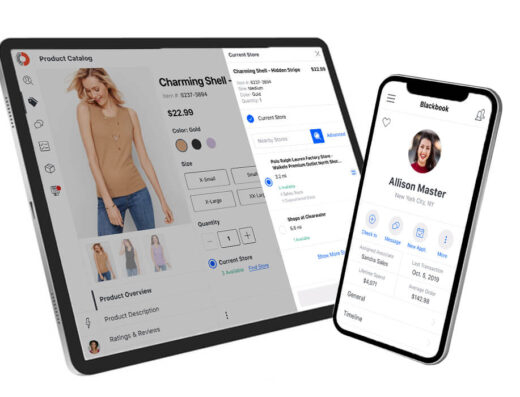
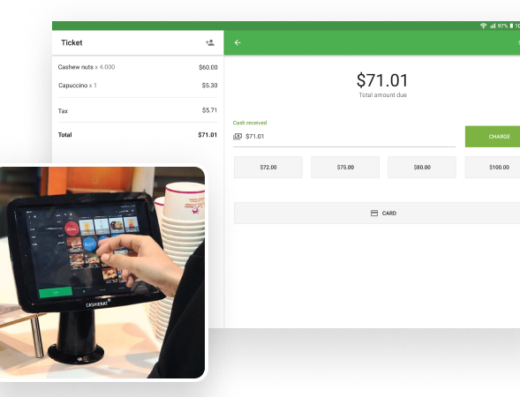


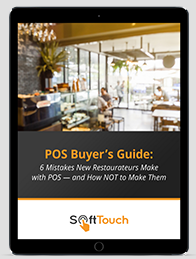
Leave a Reply