Clover POS is a versatile and robust point-of-sale system designed to meet the needs of various businesses, including retail stores, restaurants, and service providers. Known for its sleek hardware and intuitive software, Clover POS offers a comprehensive suite of tools that streamline business operations, enhance customer experiences, and improve overall efficiency. The system is cloud-based, allowing for seamless updates and remote access, making it an ideal solution for businesses that require flexibility and scalability.
One of the standout features of Clover POS is its extensive payment processing capabilities. Clover supports a wide range of payment methods, including credit and debit cards, mobile payments, and contactless payments. This flexibility ensures that businesses can cater to the diverse preferences of their customers, providing a seamless and convenient checkout experience. Additionally, Clover’s integrated payment processing ensures quick and secure transactions, reducing the risk of fraud and enhancing customer trust.
Clover POS also excels in its inventory management and reporting functionalities. The system offers real-time tracking of inventory levels, automated alerts for low stock, and detailed inventory reports, helping businesses maintain optimal stock levels and reduce waste. Clover’s powerful analytics tools provide insights into sales performance, customer behavior, and operational efficiency, enabling business owners to make data-driven decisions and optimize their operations. Furthermore, Clover POS integrates with a wide range of third-party applications and services, such as accounting software, loyalty programs, and e-commerce platforms, creating a unified ecosystem that supports all aspects of business management.
Clover POS Capabilities:
Payment Processing:
Multiple Payment Methods: Supports credit/debit cards, mobile payments, and contactless payments.
Integrated Payments: Seamless and secure payment processing with low transaction fees.
Customizable Receipts: Options to customize receipts with branding and promotional messages.
Inventory Management:
Real-time Tracking: Monitors inventory levels in real-time.
Low Stock Alerts: Automatic alerts when stock levels fall below set thresholds.
Inventory Reports: Detailed reports on inventory usage, turnover, and costs.
Reporting and Analytics:
Sales Reports: Comprehensive reports on sales performance, trends, and revenue.
Customer Insights: Analysis of customer behavior, preferences, and purchasing patterns.
Operational Metrics: Metrics on staff performance, transaction times, and peak hours.
Customer Relationship Management (CRM):
Customer Profiles: Creation and management of detailed customer profiles.
Loyalty Programs: Tools to set up and manage customer loyalty programs.
Marketing Tools: Integrated tools for email marketing and customer engagement.
Employee Management:
Scheduling: Simplified employee scheduling and shift management.
Time Tracking: Accurate tracking of employee hours and attendance.
Permissions: Granular control over employee access to various system functions.
E-commerce Integration:
Online Store: Integration with e-commerce platforms for unified inventory and sales management.
Online Payments: Support for online payment processing.
Order Management: Tools to manage online orders, shipping, and fulfillment.
Hardware Options:
POS Terminals: Sleek and user-friendly touchscreen terminals.
Mobile POS: Portable devices for on-the-go sales and service.
Peripheral Devices: Support for printers, barcode scanners, and cash drawers.
Security and Compliance:
Data Security: Advanced encryption and security measures to protect sensitive data.
PCI Compliance: Adherence to PCI DSS standards for secure payment processing.
User Permissions: Control over access to system functions based on user roles.
App Marketplace:
Third-Party Integrations: Access to a wide range of third-party applications to extend system functionality.
Customization: Customizable workflows and functionalities to meet specific business needs.
Continuous Updates: Regular updates and new features from Clover’s app marketplace.
Customer Support and Training:
24/7 Support: Around-the-clock support via phone, email, and chat.
Training Resources: Comprehensive training materials, including tutorials and webinars.
Knowledge Base: Access to an extensive knowledge base for troubleshooting and best practices




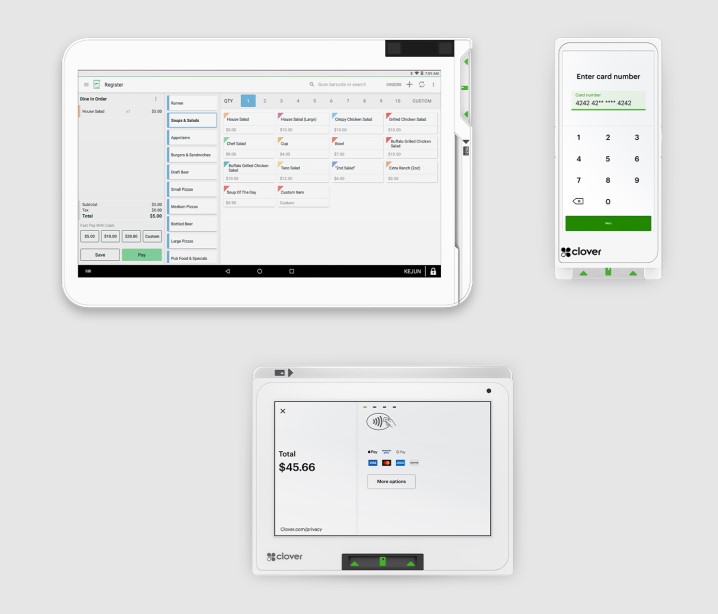 >
>



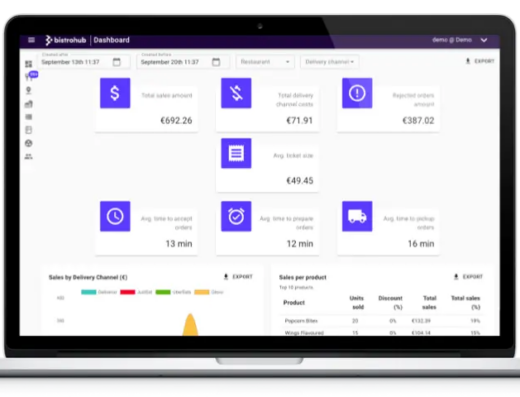

Leave a Reply